Starting your own website can feel overwhelming, especially if you’re new to the world of domains, hosting, and design. But with the right guidance and step-by-step plan, building your perfect website is entirely achievable — even if you don’t have any coding experience.
This Ultimate Beginner’s Website Setup Checklist walks you through every essential step to get your site online, fast and stress-free. From defining your goals and choosing the right hosting to launching your website with confidence, this guide leaves no detail behind.
Whether you’re launching a blog, business site, portfolio, or online store, following this checklist will help you avoid common pitfalls, save time, and make smart decisions — so you can focus on what matters most: growing your online presence.
Ready to get started? Let’s dive in!
1. Define Your Website Goals
- Decide the purpose of your site: blog, business, e-commerce, portfolio, etc.
- Identify your target audience and what actions you want visitors to take.
- Tip: Use the Website Starter Tool to clarify your goals and get tailored hosting and design suggestions.
- Common Mistake: Starting without clear goals leads to wasted time and money.
2. Choose Your Website Type
- Choose the website type that matches your goals: blog, online store, portfolio, membership site, etc.
- Different types require different features and hosting plans.
- Tool Tip: The Website Starter Tool recommends the best website type for your needs.
3. Pick & Register Your Domain Name
- Pick a domain name that’s easy to remember, brandable, and relevant.
- Use registrars like Bluehost, Namecheap, or get a free domain through hosting.
- Sub-step: Avoid hyphens, numbers, and overly long names.
- Estimated time: 10-30 minutes.
4. Select a Reliable Hosting Provider
- Look for ease of use, uptime guarantees, 24/7 support, and affordable pricing.
- Popular beginner-friendly hosts include Bluehost, SiteGround, Hostinger, DreamHost, and A2 Hosting.
- Use the Website Starter Tool to get personalized hosting recommendations.
- Warning: Avoid super cheap, unreliable hosts with poor support.
5. Connect Your Domain to Hosting
- Log into your domain registrar account.
- Update DNS nameservers to point to your hosting provider (step-by-step instructions vary).
- This process can take up to 24-48 hours to propagate globally.
- Common Issue: Don’t forget to confirm the DNS change to avoid downtime.
6. Install Your Website Platform (WordPress, Shopify, etc.)
- Most hosts offer one-click WordPress installs.
- For e-commerce, Shopify or WooCommerce are popular choices.
- For beginners, WordPress is the most flexible and widely supported.
- Tip: Follow your host’s tutorials for easiest setup.
7. Choose & Customize Your Theme
- Pick an SEO-friendly, responsive theme from WordPress repository or premium vendors.
- Customize colors, fonts, and layouts to fit your brand.
- Avoid heavy themes that slow your site down.
- Estimated time: 1-3 hours.
8. Create Essential Pages
- Home Page: Clear intro and value proposition.
- About Page: Share your story and mission.
- Contact Page: Include forms, phone, and email.
- Privacy Policy & Terms: Use templates for compliance.
- Blog/Shop/Portfolio Pages as needed.
9. Install Essential Plugins
- SEO: Yoast SEO or Rank Math.
- Security: Wordfence or Sucuri.
- Backup: UpdraftPlus or BackupBuddy.
- Speed: W3 Total Cache or WP Rocket (premium).
- Contact Form: WPForms or Contact Form 7.
10. Set Up Analytics & Tracking
- Create a Google Analytics account.
- Install tracking plugin or manually add code.
- Monitor visitor behavior and traffic sources.
11. Optimize Website Performance
- Compress images with plugins like Smush or ShortPixel.
- Enable caching for faster loading.
- Use a Content Delivery Network (CDN) like Cloudflare.
- Check mobile responsiveness.
12. Test & Launch Your Website
- Test forms, links, and navigation.
- Get feedback from friends or users.
- Announce your launch on social media and email.
- Monitor site uptime and speed post-launch.
Bonus: Common Mistakes to Avoid
- Skipping backups
- Ignoring mobile users
- Using outdated plugins/themes
- Poor domain name choice
- Choosing wrong hosting for your site type
Glossary of Key Terms
- Domain Name: Your website’s address (e.g., yoursite.com).
- Hosting: Where your website lives online.
- CMS: Content Management System, like WordPress.
- SSL: Security certificate for safe browsing.
- SEO: Search Engine Optimization.
FAQs
Q: How long does website setup take?
A: Usually a few hours to a couple of days, depending on complexity.
Q: Do I need coding knowledge?
A: No, modern tools make it easy without coding.
Q: Can I switch hosting providers later?
A: Yes, but it requires migration steps.
🚀Ready to build your website with confidence?
Use our Website Starter Tool for personalized guidance every step of the way!
Infographic:
This infographic guides beginners through every essential step to build a website — from planning and hosting to launching — making the process simple, clear, and stress-free. Perfect for first-time creators!
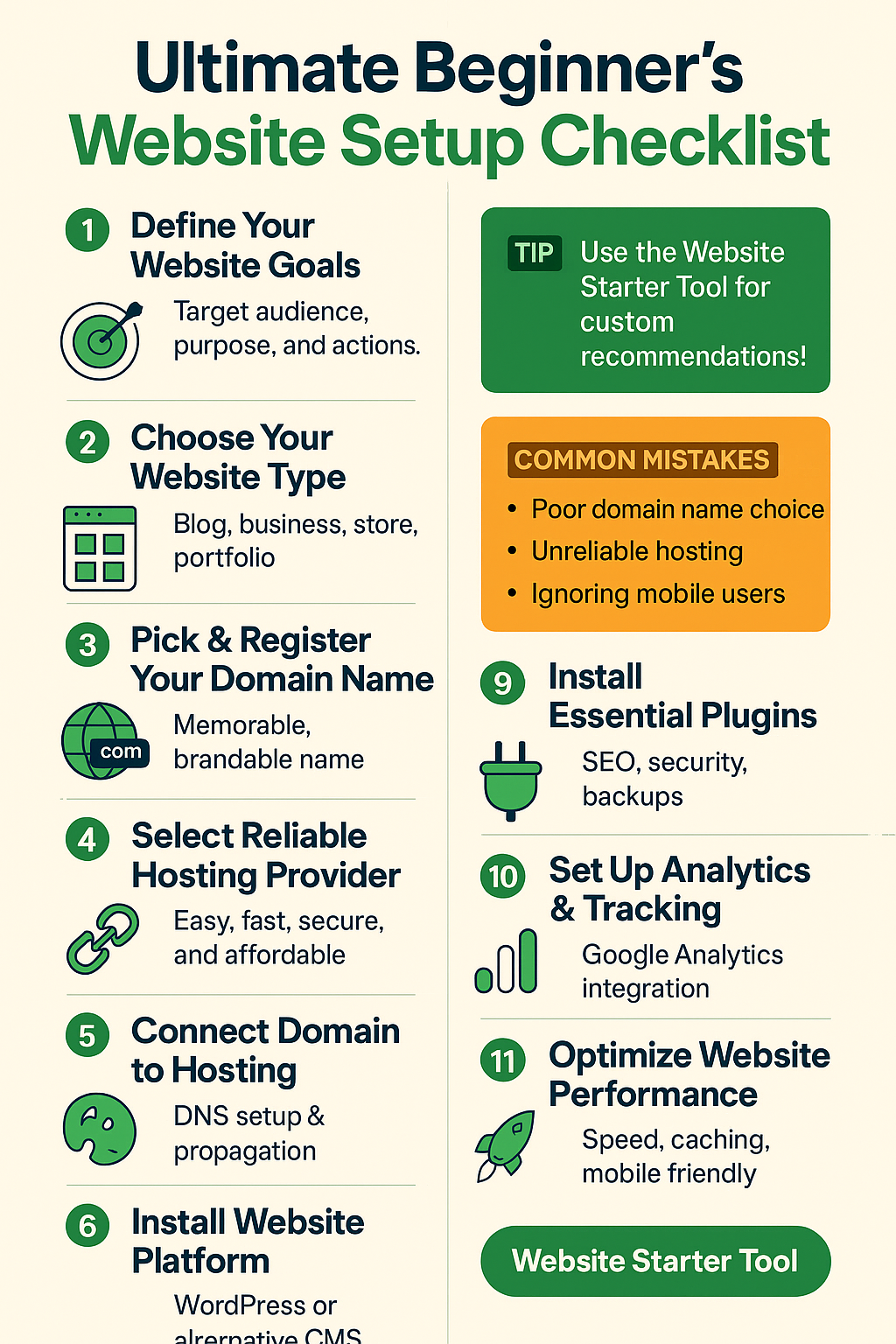
Thank you for reading our article. If you need any further assistance, feel free to comment below or use our contact page to reach us. We look forward to here from you.
