If you’re running a WooCommerce store, keeping the checkout process seamless is critical. One of the fastest ways to do that? A side cart. Side Cart WooCommerce by Xootix is one of the most popular plugins for this purpose. It adds a sleek, slide-in cart drawer to your site that lets shoppers view and manage their cart from anywhere—without needing to reload or navigate away.
A smooth user experience means more conversions and fewer abandoned carts.
💡 Why Use a Floating Side Cart?
- 🛒 Instant cart updates without page reloads
- 📱 Fully responsive on desktop and mobile
- 🚀 Faster checkout experience = higher conversions
- ✅ Compatible with most WooCommerce themes
- ⏳ Keeps customers engaged in the buying process
In traditional WooCommerce setups, clicking “Add to Cart” often redirects users to the cart page or reloads the current page. That small interruption can lose attention and reduce sales. Side Cart WooCommerce eliminates that problem.
🔍 What Is Side Cart WooCommerce by Xootix?
This plugin replaces the default WooCommerce cart behavior with a side drawer that opens automatically when a product is added. Customers can update quantities, remove items, view totals, and proceed to checkout instantly. It feels modern and aligns with how top e-commerce brands design their carts today.
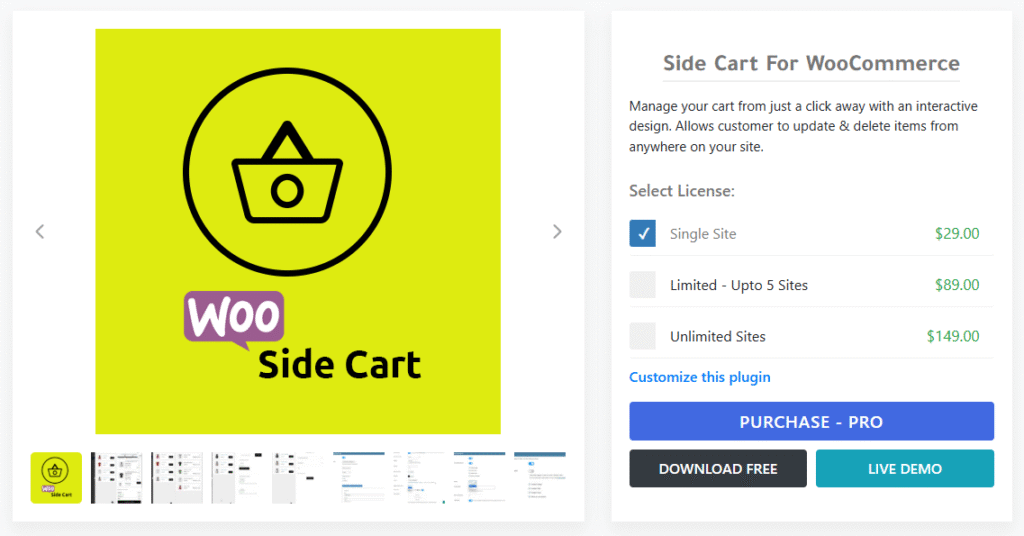
👉Note: Prices fluctuate. To get the most current price Click here to visit Xootix official website.
🎓 Who Should Use This Plugin?
This plugin is ideal for:
- Small to mid-size WooCommerce stores wanting a quick UX boost
- Dropshipping stores with fast-paced product additions
- Mobile-first businesses where cart abandonment is high
- Any store that wants to reduce friction and increase checkouts
If your customers frequently shop on mobile, this plugin is a no-brainer. It adds a thumb-friendly sticky cart button and ensures users always have quick access to their cart.
🔧 Performance and Compatibility
We tested Side Cart WooCommerce on several themes (Astra, Kadence, OceanWP) and page builders like Elementor. The plugin integrates smoothly and doesn’t slow down page load times.
Its AJAX-based cart updates also reduce server load compared to full-page reloads, helping your store perform faster during high-traffic periods.
🚀 Key Features at a Glance
| Feature | Free Version | Pro Version (Premium) |
|---|---|---|
| Slide-in Cart Drawer | ✅ Yes | ✅ Yes |
| Auto Open When Product Added | ✅ Yes | ✅ Yes |
| Mobile-Responsive | ✅ Yes | ✅ Yes |
| Quantity Update & Remove Items | ✅ Yes | ✅ Yes |
| Cart Icon with Item Count | ✅ Yes | ✅ Yes |
| Ajax-Based Cart Updates | ✅ Yes | ✅ Yes |
| Customization Options (Colors, Text) | ❌ Limited | ✅ Full customization |
| Conditional Cart Visibility | ❌ No | ✅ Yes (based on page, device, role, etc.) |
| Sticky Cart Button on Mobile | ❌ No | ✅ Yes |
| Premium Support | ❌ No | ✅ Yes |
🛎️ Free vs. Pro: Which One Should You Use?
The free version is excellent for getting started. You get the core functionality: the slide-in cart, AJAX updates, and mobile responsiveness.
However, if you’re serious about:
- Styling your cart to match your brand
- Controlling visibility by user/device/page
- Adding a persistent sticky button on mobile
…then the Pro version is worth every penny. The added customization leads to better branding and more conversions.
📅 Real Use Case Example
A small beauty brand using WooCommerce implemented Side Cart Woo Pro and saw a 17% lift in checkout completions within a month. By keeping the cart accessible and branded, shoppers stayed engaged and were less likely to bounce before checkout.
“The default WooCommerce cart was clunky. Side Cart made everything smoother. The mobile experience is 10x better.”
— Independent Shop Owner
🧠 Tips to Maximize Results
- Pair with CartFlows or WooFunnels for even smoother checkout
- Use the sticky cart button with urgency messages (“Only 2 items left!”)
- Add trust badges or promo code fields directly into the cart drawer
- Monitor interaction with heatmap tools like Hotjar or Microsoft Clarity
🔙 Where to Get It
- 🔌 Download Free Version from WordPress.org
- 💼 Get the Pro Version + License (Affiliate Link) (affiliate commission may be earned)
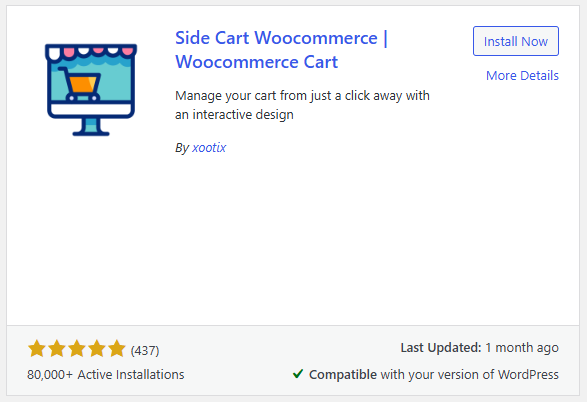
🏁 Final Verdict
Side Cart WooCommerce by Xootix is a simple plugin with a powerful impact. It modernizes your cart, speeds up shopping, and reduces friction—all while being lightweight and easy to use.
If you’re running an online store in 2025, this kind of user experience isn’t optional anymore—it’s expected.
Start with the free version. If it clicks, upgrading to Pro can help maximize every shopping session on your site.
