Brute force attacks are among the most common and persistent threats to WordPress websites. They occur when hackers use automated bots to try thousands of username and password combinations until they gain access. The good news? You can take simple, effective steps to protect your site.
In this guide, we’ll show you how to prevent brute force attacks, secure your login page, and keep your WordPress website safe.
🔐 What Is a Brute Force Attack?
A brute force attack involves guessing login credentials by trying many combinations rapidly. WordPress sites are popular targets because many users leave default usernames like “admin” or use weak passwords. Attackers exploit this to gain admin access, install malware, or hijack your site entirely.
🚨 Why You Should Take This Seriously
Even if the attacker doesn’t get in, brute force attacks:
- Eat up server resources
- Slow down your site
- Can lock out legitimate users
- Leave your site vulnerable to bigger breaches
🛠️ How to Prevent Brute Force Attacks on WordPress
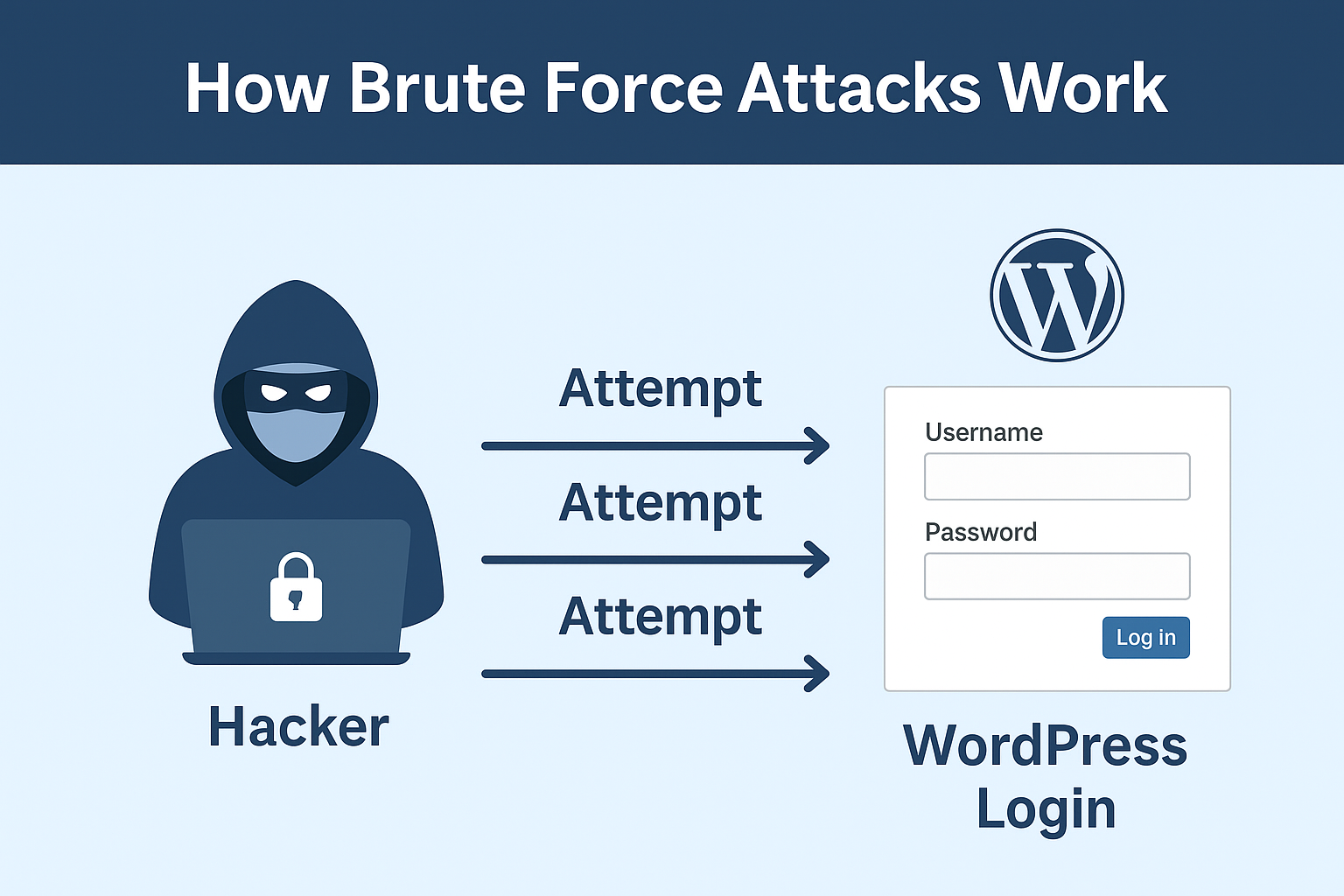
1. Change Your Default Username
Never use “admin” or your site name as the username. Create a custom username with a mix of letters and numbers.
2. Use Strong Passwords
- Use a password manager to create and store long, complex passwords.
- Avoid dictionary words, names, or anything easily guessable.
3. Limit Login Attempts
Install plugins like:
- Limit Login Attempts Reloaded
- Wordfence
- Login LockDown
These block IPs after a set number of failed logins.
4. Enable Two-Factor Authentication (2FA)
Use 2FA plugins like:
- WP 2FA
- Google Authenticator
- Wordfence 2FA
This adds an extra layer of security beyond just your password.
5. Rename or Hide Your Login URL
Using a plugin like WPS Hide Login lets you change your login URL from the default /wp-login.php to something harder to guess.
6. Use a Web Application Firewall (WAF)
A DNS-level firewall like Sucuri or Cloudflare blocks malicious traffic before it reaches your site, including brute force bots.
7. Monitor Login Activity
Use security plugins like Sucuri Security, iThemes Security, or Wordfence to keep logs of all login attempts.
8. Keep WordPress and Plugins Updated
Outdated software can have vulnerabilities that hackers exploit. Always keep your WordPress core, themes, and plugins up to date.
🧩 Bonus Tips
- Disable XML-RPC if not needed—it’s a common brute force vector.
- Use CAPTCHA on your login page to slow down bots.
- Block access to the wp-admin directory via IP restrictions if you manage your site from a static IP.
✅ Final Thoughts
Preventing brute force attacks is about making your site harder to break into than the next target. By implementing just a few of the tactics above, you dramatically reduce your risk.
Want stronger protection? Consider pairing these tips with a full security suite like Sucuri or Wordfence.
Stay safe. Stay secure. And keep your site in your hands—not a hacker’s.
🛡️ Want full protection?
Read our Sucuri Review to see why we trust it to defend our sites 24/7.
Affiliate Disclaimer: This article may include affiliate links that help support our site at no extra cost to you.
